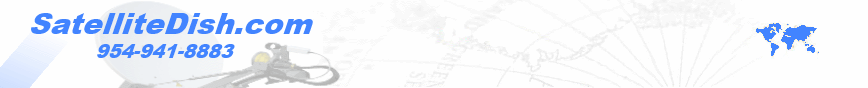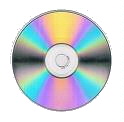Description
Upgraded/Patch Features and Issues:Data stored mark not displaying on 1/1/03~1/6/03 problem – “No Video Signal” warning message – Requested features reported by 10/31/02 How to upgrade/patch:Download and unzip the attached file Copy to 3 floppy diskettes or to CD-Rom (disk1, disk2, and disk3 folders) Exit to shell mode at DVR server Insert disk1 to A: drive (or insert patch CDRom) Run explorer and select A: drive (or your [CD drive]disk1 folder) Run (double click on) setup.exe Follow the instructions (insert disk2, disk3…if running from diskette) Select “Reboot” when pop up message appears
https://www.satellitedish.com/info.pdf